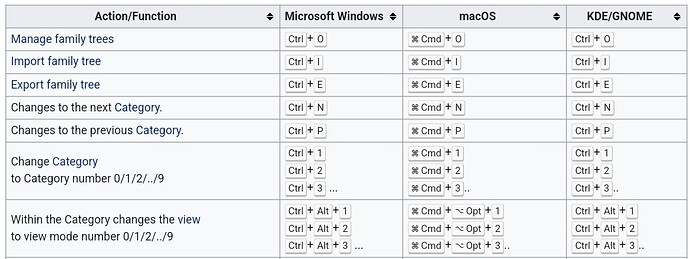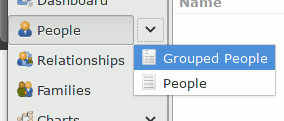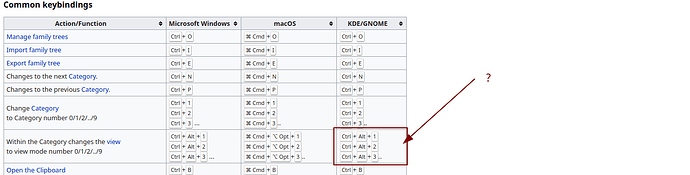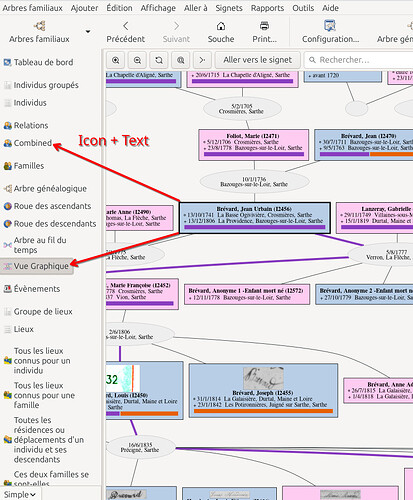I’d like to relay here a point from the discussion started in International/French https://gramps.discourse.group/t/interface-graphique-graphview/6977/5:
Many of the keyboard shortcuts listed in the View Display tab are ineffective, ambiguous, or even difficult to implement…
Observed on Linux KDE neon 6, Ubuntu Gnome, Debian Mate
My goal was to arrive at views that could be designated as favorites.
This feature doesn’t seem to exist in Gramps.
I hope Google Translate will be understandable.
Thanks
Working link Interface graphique (GraphView)
Looks like they don’t work, can you link to the bug report please?
Since there has been very little reaction to this, I am still wondering if my thoughts are genuine or if I just didn’t understand anything.
Difficult to say? Totally ignoring the response above you is not a good start ![]()
Also it is not clear if you are asking for a new feature or as Gioto has asked attempting to report a bug which is best done on the bugtracker please, either way exact steps to recreate and the version number of GraphView addon as well as testing without the addons installed to see if it happens also is maybe a good idea?
Sorry, I don’t speak English, and using Google Translate, I was afraid to jump into Bugtracker.
I did it: https://gramps-project.org/bugs/view.php?id=13902
Hopefully, it’s understandable.
Ok. From your described issue in MantisBT, the keybinding you want may be a “feature request”.
The existing keybindings are to move between built-in view categories and view modes. I do not know if they adapt and recognize new addon Categories or view modes.
You want a way to move between view modes within a category. And specifically, to move to an addon View Category: the experimental Combined view mode by @Nick-Hall for the Relationship category.
Selecting a different Navigator category should remember the previously used View mode. This basically makes that view mode a “favorite” for the category.
I find the default (“Category”) Navigator mode to be less efficient than the “Drop-down” Navigator mode.
You can recover a bit of screen space by turning off Navigator labels in Preferences. (The drop-down menus will still be labeled.) And, when selecting view modes by mouse, the view modes selections are closer than the toolbar.
I would only use the “Expander” Navigator mode when using a touch screen. It is less fussy than a menuing system.
1- I just discovered the different category display modes because I was only using the default “Category” option.
2- In this view, I don’t know how to implement Ctrl+Alt+2; for example, with the 2 on the numeric keypad, it doesn’t work. Otherwise, with the 2 on the keyboard, we end up with 4 keys (Ctrl+Alt+Shift+2) for a shortcut that also doesn’t work because the Ctrl+Shift+2 combination is interpreted and returns us to category 2.
Is there something I’m missing?
3- Indeed, my request could be considered a new feature request: How can I define a view (in this case, Combined View) as favorites and available to the user regardless of their current view?
But is this feasible?
@SNoiraud could you lead a native language discussion about Keybindings in the French International section?
Perhaps re-testing Category and view mode keybindings with the different OSes using French AZERTY keyboard vs. QWERTY remapped hardware is needed? We would need several French testers to do that. And maybe English is getting in the way of discussing the complexity of Navigating in Gramps?
Meanwhile, I have rarely used Navigation keybindings much. So Testing how addon view modes and categories interact with Keybindings seems like a good idea. Particularly those that re-shuffle the toolbar or the category navigation. (CardView is the biggest wildcard there. And I recall at least 1 other addon view experimented with re-ordering precedence on the toolbar.)
Personally, I never use keybindings. It’s too complicated to remember all the possibilities.
What I noticed is that there is a link with the theme used.
I use several workspaces.
CTRL ALT 2 makes me disappear gramps from space 1 and I find it on space 2.
CTRL ALT 3 moves it to space 3.
Perhaps the following link can help:
https://askubuntu.com/questions/102280/can-i-modify-the-keyboard-shortcut-for-workspace-switching
Thanks! Since I do not read French well, I had forgotten that there was already an existing discussion about switching views.
I do not know if @bjc49 is using a AZERTY keyboard or a re-mapped QWERTY keyboard. But do you think that the modifier keys normally used for the French number keys could be a problem? Perhaps they are fighting with the keybinding sequences for changing views?
I think he uses an AZERTY keyboard like me.
The problem is not in gramps. The window manager keybindings takes precedence over the application.
We have two choices:
1 - Change CTRL ALT NUM in gramps with another key sequence.
2 - Remap the keybindings for the window manager.
I think the second choice is better.
I never use the keyboard shortcuts so just spent a little time exploring/investigating.
I’m on 6.0.3 on Win10. I also have the CardView addon installed.
Using the number keypad on the keyboard does not work. The numbers across the top do work. But…
Whichever number I use, ctrl+alt+# takes me to the first view, in the navigator’s category list, that has a view with that number.
ctrl+alt+1 = Dashboard
ctrl+alt+2 = Dashboard Statistics (CardView)
ctrl+alt+3 = Person Card
ctrl+alt+4 = Combined View (I have it under People, Not Relationships)
ctrl+alt 5-9 are all graph views
Have you seen @kku’s Simple Sidebar addon? It displays all views without using the category layer (although the list is displayed in category order).
The problem is that the list can be long (I counted. I have 47 views) so you need to scroll down the Navigation list. In just icon mode, some unrelated views use the same the bland icons; ![]() ,
, ![]() .
.
However, unique icons can be identified and added for use with simple hacks and the Categories can be rearranged to send rarely used categories to the bottom of the list.
I installed this add-on, and it’s true that the list is long (about 30 items for me, but I do have the icons and the text), so in terms of usability??? …however, for a particular individual, we have direct access to the different “subcategories” with a single click.
That was the question I was asking myself…
To return to the keyboard shortcuts for the “subcategories” in the Category navigation screen…Aren’t the ones recommended in the Display tab dependent on the desktop environment?
FYI, my keyboard is a Generic 105-key PC, I’m running Linux KDE Neon, KDE Plasma version: 6.4.2, KDE Frameworks: 6.15.0, Qt: 6.9.0, Graphics platform: X11
I created a new addon based on the kku simple sidebar’s.
You can choose the views you need for your current usage.
For this I added it to the 6.1 gramps version.
I added the memorisation of the last navigation view when you quit gramps.
This avoid to select the navigation view at each time you restart gramps.
It will not work for 5.2 because the notebook was replaced by a stack widget.
The Favorites was created as a new built-in sidebar plug-in. Is there any possibility of converting it to the 6.0 (or 6.1) addons-source project instead?
There was some modification to the navigator.py to handle configuration options. If those are needed for Favorites, could if be made more generic so all sidebar plug-ins could be extended to have configuration options?
It should work in 6.0. The notebook was alreadry replaced by the Stack widget. I put it in 6.1 because there are strings to translate.
This is only to save the last navigation menu and reuse it after gramps restart.
The views selection is specific to the Favorite navigation menu. I don’t want to extend this to other menus.
Wouldn’t the translations be able to happen faster in the Addons-source repository?
@Nick-Hall expanded Weblate to addons. Perhaps we should develop a workflow for beta testing a plugin as an addon when it is destined for the core? With a process for migrating the strings to the core glossary when rolling it into the next major release.
But I would also like to float the idea of migrating 2 of the 3 current Navigator sidebars from builtins core to addons. This would simplify the GUI by eliminating the Navigator type selector until addon sidebars are installed.
And it promotes awareness that the button is optional… which will encourage stripping out un-used sidebars. That would have a side benefit of simplifying the plugin registration process.
That extra button wastes screen space and resources. It should only be shown for users who experimenting with choosing their preferred sidebar. Or for the rare user who swaps the type of sidebar regularly.