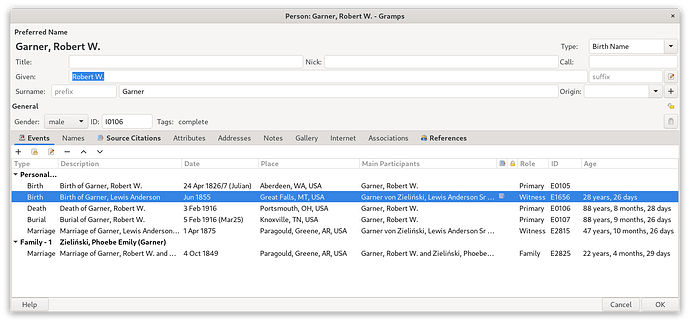En Anglais
About Roles in Events
Hello everyone, this is my first post on this forum, which addresses roles in events.
Is there a way to change the order of the columns in an individual’s profile to display their roles in events further to the left than the default Role column, which appears in 6th position?
Let’s imagine that an individual witnessed three births. We would then find four birth event rows in addition to their own for that same individual.
It would be interesting to be able to quickly view their role in these events.
I found a way to change the display order of the columns in the initial “Individuals” menu by going to Menu then View, but not for the individual window displaying an individual.I hope my request is understandable.
Thank you in advance if you have a solution!
This request would be easier to understand with an illustration. (I am making some assumptions.)
Here is a screen capture of the Edit Person dialog for Robert W. Garner from the Example.gramps sample tree.
Robert has a “Witness” role in 2 “shared” events: the Birth of his firstborn son and that son’s Marriage.
The columns of the Events tab’s table are labeled:
Type, Description, Date, Place, Main Participants, Sources, Private, Role, ID, Age
The column widths can be changed and are remembered (persistent column width as of PR 1302 for Gramps 5.2 beta 2.)
I agree that the Role (and the Age) would be more visible if earlier in the table. (And the Age would be more compact if abbreviated: “47y 10m 26d” instead of “47 years, 10 months, 26 days”)
However, those table columns in editor dialog tabs cannot be reordered in the GUI. So reordering would have to be done via a ‘hack’ in the source code.
 via Google Traduction
via Google Traduction
Cette requête serait plus compréhensible avec une illustration. (Je fais quelques hypothèses.)
Voici une capture d’écran de la boîte de dialogue Modifier une personne pour Robert W. Garner, tirée de l’arborescence d’exemples Example.gramps.
Robert a un rôle de « témoin » dans deux événements partagés : la naissance de son fils aîné et le mariage de ce dernier.
Les colonnes du tableau de l’onglet « Événements » sont les suivantes :
Type, Description, Date, Lieu, Principaux participants, Sources, Privé, Rôle, ID, Âge
La largeur des colonnes est modifiable et mémorisée (largeur de colonne persistante à partir de la version 1302 de Gramps 5.2 bêta 2).
Je suis d’accord pour dire que le rôle (et l’âge) seraient plus visibles s’ils étaient placés plus haut dans le tableau. (L’âge serait plus compact s’il était abrégé : « 47 ans, 10 mois, 26 jours » au lieu de « 47 ans, 10 mois, 26 jours »).
Cependant, les colonnes du tableau dans les onglets de la boîte de dialogue de l’éditeur ne peuvent pas être réorganisées dans l’interface utilisateur graphique. Cette réorganisation nécessiterait donc une modification du code source.