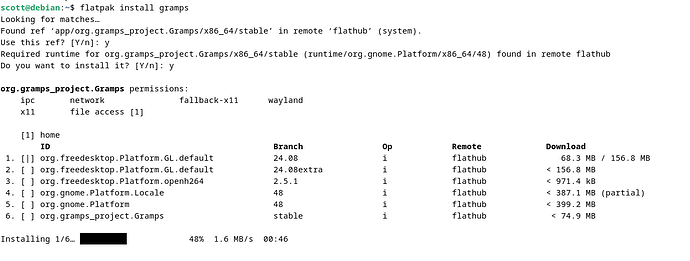[S.Mackay] Thank you for the balanced and comprehensible words. I join the previous post of “comeng”.
It is a pity that such processes and decisions sometimes cut off ordinary users from current developments. It is not always easy to understand this as a non-developer. I hope, in my case, insofar as Mint 22.2, that perhaps this problem with the dependencies will be solved. Or in the near future there will be a solution with an AppImage.
Has anyone asked them? I’m on macOS so they’re not relevant to me. However, I contributed to MacPorts for a number of years. Like many (most? all?) package management systems, we had system for reporting bugs and update requests. When contributors had time, they would work away at clearing these. A Python-based package like Gramps is generally a pretty simple update. (As opposed to something with esoteric compiler requirements, etc.)
Which reminds me that I ought to submit an update request to MacPorts.
Craig
I’m happy for package maintainers to publish them when ready. If you would like some volunteers to do some testing first, then feel free to post an announcement, or ask me to do so.
In the future we should probably consult the package maintainers, including you, before adding a new dependency. I checked that orjson was available for Windows and Mac and most of the major Linux distributions, but not for all releases.
I’ll have a look at making an AppImage myself. Perhaps someone else is interested in Snaps.
on Geneanet:
Re: version 6.0.0
Post by pascaller » 26 Mar 2025 14:05
For your information, the flatpak version of Gramps 6.0.0 has been released:
https://flathub.org/apps/org.gramps_project.Gramps
Pascal
Can’t get this flatpak working! Was using my exported 5.2 database. It was just error messages. I just uninstalled it and now using 5.2.4, works very stable. Can’t install the deb, my Ubuntu version is 22.04.
I managed to create an AppImage on an Ubuntu 22.04 virtual machine using appimage-builder. It seemed to work OK both in English and French, but when I tried to run it on my Arch machine it failed to start with a Pixbuf error.
I’ll investigate the error tomorrow.
What errors? The flatpak works on Debian 12 and Fedora 41 without errors. Are you referring to the database update for Gramps 6.0? That would happen with a deb install or source install also, it isn’t a flatpak error. Backup your database in 5.2 first, then allow Gramps 6 to update the database when it opens.
Hi! I’m away from keyboard but I don’t remember any database conversion as usual with deb upgrade when I import the database. Most menu options give errors like events or media. Maybe I’m doing wrong, but honestly, I think I’m doing everything right.
@pehim I am guessing perhaps the Gnome runtime didn’t get pulled from the flathub repository. The correct Gnome Runtime is required for the Gramps flatpak to work, or it will give GTK or python errors when clicking on menu options. For troubleshooting when you have time:
- Where did you acquire the gramps.flatpak file?
- Do other flatpaks work on your system?
- Did you enable the flathub repository like in the flathub instructions at Ubuntu Flathub Setup | Flathub
- From the usual Flathub repository
- Yes they work
- Yes I did!
Gnome 42 Ubuntu Stack is installed but that is a Snap package
Is this the right package though:
According to ‘flatpak list’ I have Gnome Application Platform 46, 47 and 48. What more is needed?
Maybe it’s because I’m running Wayland. Don’t know. For Gramps 5.2.4 I need to add env GDK_BACKEND=x11 to the gramps command.
The Gramps flatpak runs on both Wayland and X11 for me without problems. The reason for the extra runtimes pulled with the Gramps flatpak is because it is set to run on Wayland by default but to use X11 if Wayland is not available. In the screenshot below of a cli installation of Gramps in a Debian 12 VM with flathub’s repository set up, you can see the runtimes and permissions used by the Gramps 6.0.0-0 flatpak.
So to check the possibility of a corrupted or missing runtime, please use the following commands in terminal to remove and reinstall Gramps flatpak 6.0.0-0 along with its runtimes. The first command will obviously remove the Gramps flatpak, the second command will remove any unused runtimes from your system, the third command will reinstall Gnome 48 runtime, and the last command will install the current Gramps flatpak back on your system.
flatpak remove org.gramps_project.Grampsflatpak uninstall --unusedflatpak install --reinstall org.gnome.Platform//48flatpak install org.gramps_project.Gramps
Please let me know if there is a problem. Also please let me know if you have to use sudo with your flatpak commands, because apparently that can cause problems too.
Wait, by errors do you mean the noise that pops up about warnings for GDK, osmgpsmap, etc in CLI when using the command flatpak run org.gramps_project.Gramps? Those warnings don’t affect the stability of the flatpak. If Gramps is crashing or not working as intended, then it is worth troubleshooting by following the steps I recommended earlier. But warning noise is not something I have control over. For example, I don’t maintain osmgpsmap (used for maps in Gramps) and the code is getting old, so until a suitable replacement is found it will just throw warnings when using CLI.
You will also get these warnings however you install Gramps.
Okay, I’ll try these things. I won’t be able to access my computer for a few days though. But it’s not warning noise, it’s error messages and I can’t use Gramps at all. No, I don’t need to use sudo when installing.
@S.Mackay I tried what you recommended but it didn’t work, error log:
61872: ERROR: grampsapp.py: line 188: Unhandled exception
Traceback (most recent call last):
File "/app/lib/python3.12/site-packages/gramps/gui/viewmanager.py", line 968, in view_changed
self.__change_page(page_num)
File "/app/lib/python3.12/site-packages/gramps/gui/viewmanager.py", line 984, in __change_page
self.active_page.set_active()
File "/app/lib/python3.12/site-packages/gramps/gui/views/listview.py", line 318, in set_active
NavigationView.set_active(self)
File "/app/lib/python3.12/site-packages/gramps/gui/views/navigationview.py", line 151, in set_active
PageView.set_active(self)
File "/app/lib/python3.12/site-packages/gramps/gui/views/pageview.py", line 364, in set_active
self.bottombar.set_active()
File "/app/lib/python3.12/site-packages/gramps/gui/widgets/grampletbar.py", line 321, in set_active
gramplet.pui.update()
File "/app/lib/python3.12/site-packages/gramps/gen/plug/_gramplet.py", line 317, in update
self._generator = self.main()
^^^^^^^^^^^
File "/app/lib/python3.12/site-packages/gramps/plugins/gramplet/persondetails.py", line 149, in main
self.display_person(active_person)
File "/app/lib/python3.12/site-packages/gramps/plugins/gramplet/persondetails.py", line 166, in display_person
self.display_type(active_person, EventType(EventType.BIRTH))
File "/app/lib/python3.12/site-packages/gramps/plugins/gramplet/persondetails.py", line 253, in display_type
self.add_row(str(event_type), self.format_event(event))
^^^^^^^^^^^^^^^^^^^^^^^^
File "/app/lib/python3.12/site-packages/gramps/plugins/gramplet/persondetails.py", line 273, in format_event
place = place_displayer.display_event(self.dbstate.db, event)
^^^^^^^^^^^^^^^^^^^^^^^^^^^^^^^^^^^^^^^^^^^^^^^^^^^^^
File "/app/lib/python3.12/site-packages/gramps/gen/display/place.py", line 84, in display_event
return self.display(db, place, event.get_date_object(), fmt)
^^^^^^^^^^^^^^^^^^^^^^^^^^^^^^^^^^^^^^^^^^^^^^^^^^^^^
File "/app/lib/python3.12/site-packages/gramps/gen/display/place.py", line 96, in display
pf = self.place_formats[fmt]
~~~~~~~~~~~~~~~~~~^^^^^
IndexError: list index out of range
No menus in Gramps work!
Also this error:
Gtk-Message: 19:33:14.397: Failed to load module "appmenu-gtk-module"
Installed appmenu-gtk2-module but it didn’t work. appmenu-gtk3-module was already installed.
The imported 5.2 (working) Gramps database isn’t even saved.
This looks like a corrupt download or failed install. Verify the shasum value of your download. And, if it matches, re‐install.
No I don’t think so. I have downloaded this several times and it is the same with all installations, it can’t go wrong every time. Of course I use flathub.
try the steps at https://ostechnix.com/fix-flatpak-update-errors-corrupted-file-object-issue/
This is a corrupted or missing file somewhere, unless more Ubuntu users get the same problem. The critical error shown is a python error. Both python and gtk in the gramps flatpak are currently provided by the Gnome 48 runtime. The system gtk should not be relevant. So the corrupted or missing file is either the gnome 48 runtime or the gramps package. Since it works for others, it is something with your system. So causes could be a corrupted flatpak file, or flatpak itself is somehow corrupted and needs to be reinstalled, or even a failing drive. The link above has steps to follow to find the cause.
This error is caused by a bad setting for place formats in your preferences. The default value found in preferences.place-format within of your gramps.ini file, did not match the configured place formats. I thik if you set up the place formats before opening your data file you will avoid thi error.